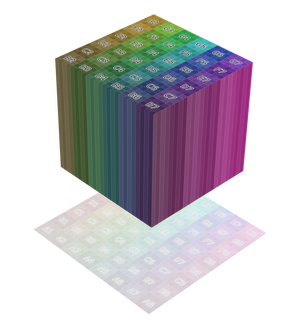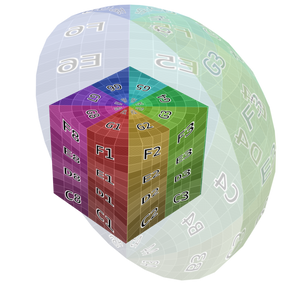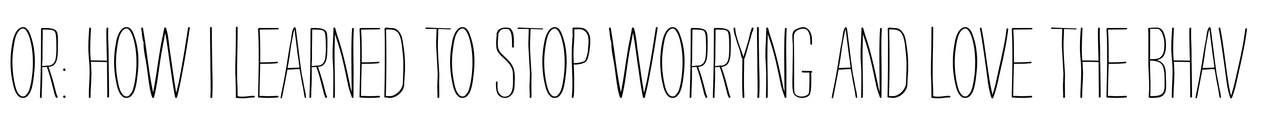 Needs pictures and final checking, but I'm having problems with the game so that's all I can do for now.
Needs pictures and final checking, but I'm having problems with the game so that's all I can do for now.
For the one who asked on discord, I hope it's understandable to people other than myself:
How to Make Custom Harvestable/Orchard Trees and Make Them Seasons Friendly.
First thing's first, I am a mere beginner when it comes to editing bhavs. The tips I've added might seem obvious to some, this is just what I mustered on my own. I wrote this tutorial because I hadn't found one when I needed it, and when searching for tutorials, I saw an unanswered ask from recent years on making them.
I relied on Echo's tutorial for
Making Trees Season Friendly [MTS], the first steps are repeating her tutorial.
I also recommend reading her
tutorial on BHAVS for Beginners since we'll be editing them later on.
Another thank you goes to Simler90 on MTS (https://modthesims.info/showthread.php?t=654471).
Ingredients:
- SimPe.
- Your new tree mesh.
Foliage, bark, and fruits need to be in separate objects/obj groups, and so are any other parts for the different states if you have them; bloom, untrimmed.
- A separate single fruit mesh to become a harvest produce. That will be in a separate package.
- a fake null mesh for states you don't have.
Xxxxxx (I extracted from Aysarth's tree on MTS, you should ask their permission before using for upload, as they dont have a TOU listed).
- Textures for all the various states; seasonal changes for foliage and bark, quality changes to the fruits.
Overview:
1. Cloning an Orchard Tree and getting all the missing resources.
1/2) Missing Seasonabilty resources.
2/2) Missing functionality resources.
2. Editing the resources to match your package.
3. Editing the mesh.
4. Making the fruit package.
( Read more... )

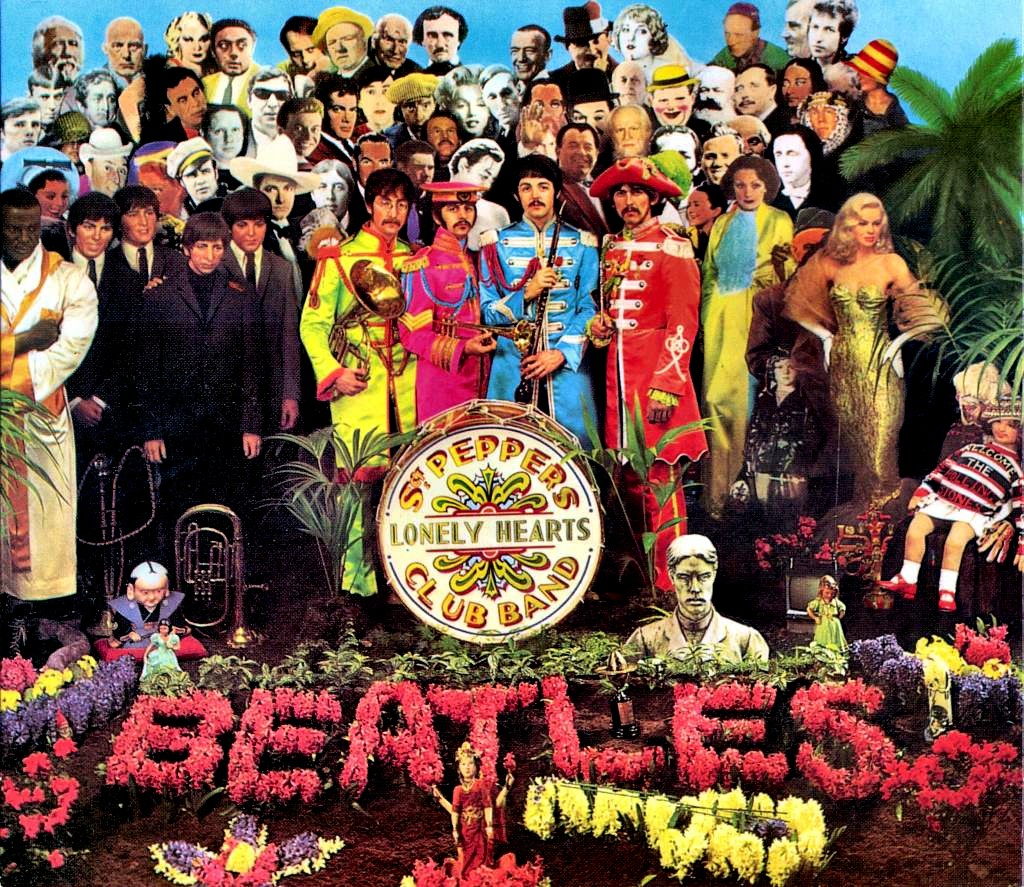
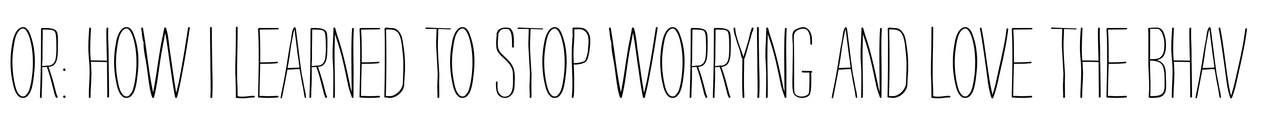 Needs pictures and final checking, but I'm having problems with the game so that's all I can do for now.
Needs pictures and final checking, but I'm having problems with the game so that's all I can do for now.