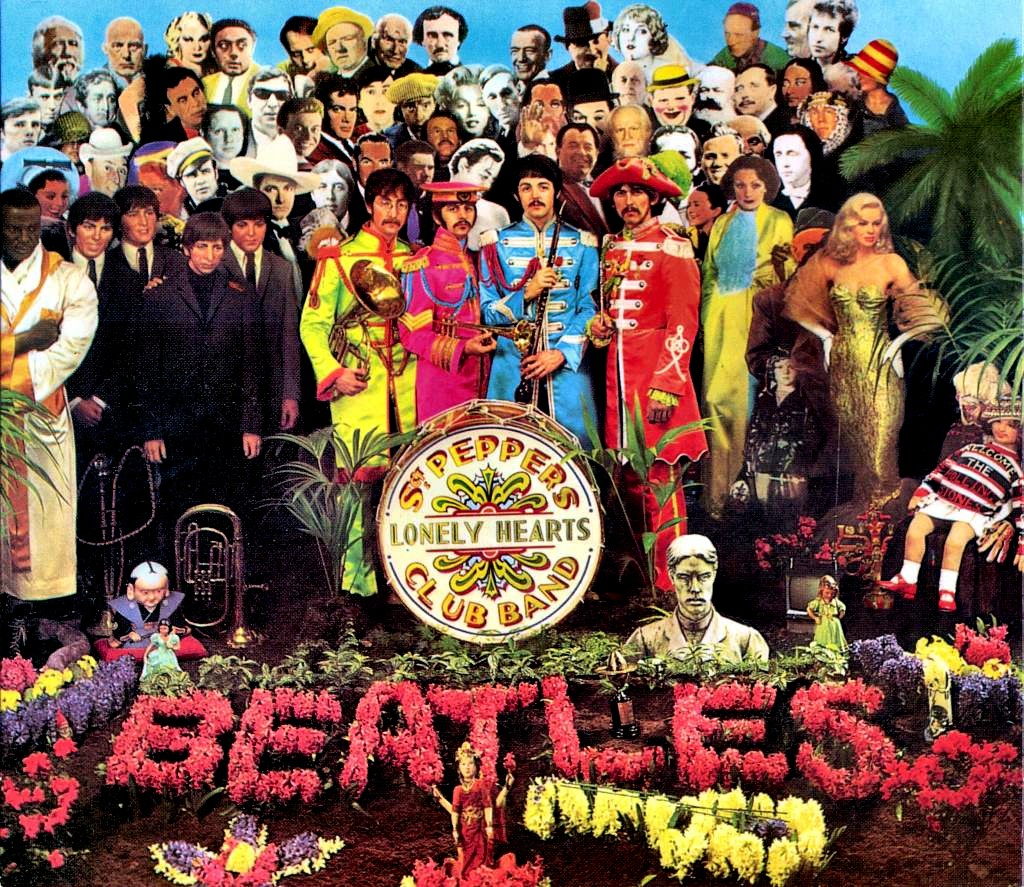Quick Tips for Gimp:
10/05/2025 06:43Quick Tips for Gimp:
These tips are for GIMP, but I have been learning from tutorials for PS as well, and have been applying them in GIMP. I found these two programs to be quite interchangeable, which makes sense, because GIMP was made as a free alternative for PS.
While I was re-learning how to make wall recolors, the og tutorials I saw on MTS were making the same step unnecessarily long, which inspired me to write down this list. Mind you, those tutorials were written many years ago, I don't even know if my way was available in GIMP/PS back then.
I use G'MIC-QT and Resynthesizer add-ons. I’ll update this list if I’ll remember anything else.
A general tip for good measurement:
- work over copies. make a backup of the layer before you make any major changes to it. make a backup copy for each significant change, and name it according to the action you've done ["xxx - contrast +0.5" etc.]
- organize the layers in folders/collections, whatever that's called.
This way I can experiment freely without worrying about making changes. It's easier to delete the redundant copies in the end, than trying to retrace the steps you've made in order to reach a certain result.
Dissecting a texture - Get parts of an image:
Get an Image's uhm, Texture/Details:
1. Make it Grayscale:
- Colours -> Hue/Chroma -> Bring Chroma to zero.
- Alternatively, Colours -> Desaturate -> Colour to Grey. Change its definitions... Gives better results but is slower.
- Alternatively 2, run it through Nvidia Texture Tools. Colour options -> Greyscale.
I like this result better than 1.
2. High-pass. Under Filters -> Enhance.
(Basically, make an etch template).
- Optional; play with contrast/ color levels/ other def. first.
Edit: added a part about removing an element from an image, i.e. the Resynthesizer's Heal Selection tool.
Edit 2: added a general tip at the beginning.